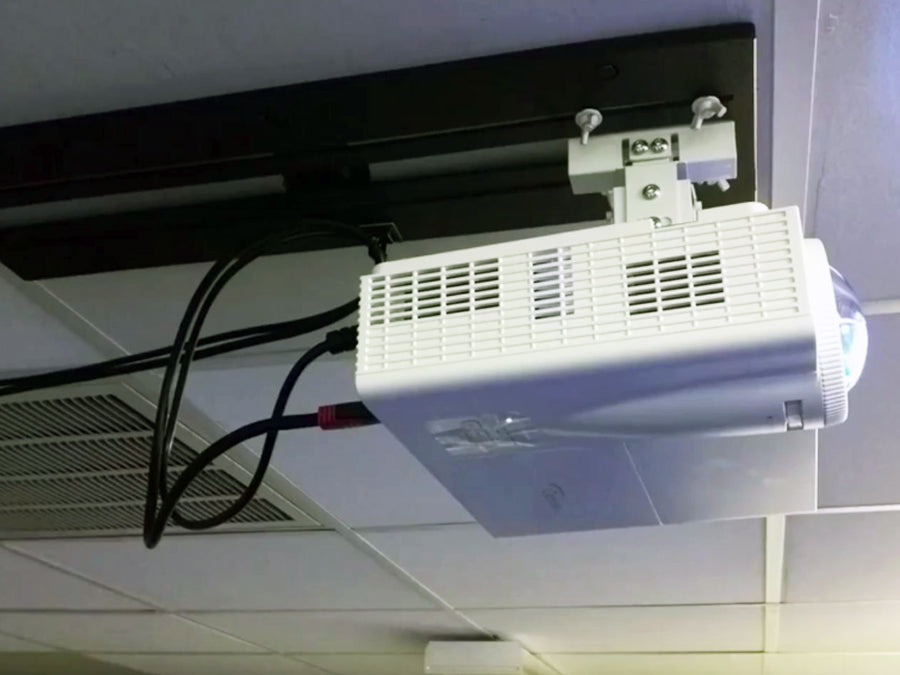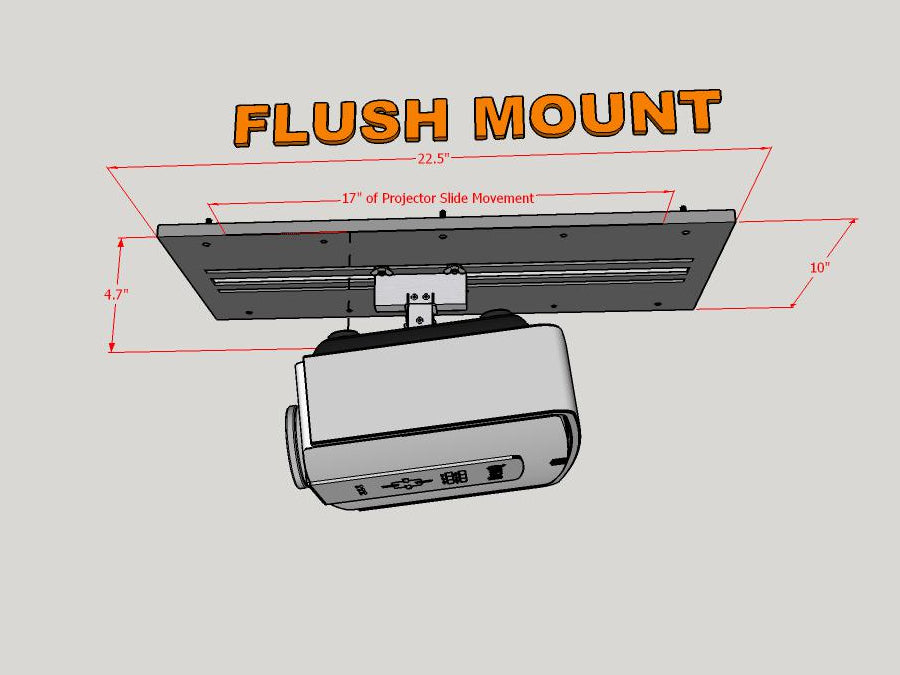The SkyRail projector mount attaches directly to ceiling for easy positioning of short throw golf simulator projector
The SkyRail™ sliding projector mount places your golf simulator projector on the ceiling while allowing it to slide along a track to easily adjust the distance the projector hangs from the screen. It includes a universal mount that can mount the projector close to the ceiling or with telescopic arms for up to 2 feet of drop. The SkyRail™ is available in either 17" or 39" of slide adjustment. The flexibility of this mount makes mounting your golf sim projector the correct distance from the screen and ceiling a breeze!
Slide feature: Short throw projectors do not have an adjustable zoom lens and therefore must be mounted the precise distance from the screen for a good image fit on the screen. Rather than struggling to locate the exact spot to mount your projector, use the SkyRail™ ceiling attached sliding projector mount. Two sizes of slide length address any needed.
What's Included? (1) The SkyRail sliding projector mount, (2) mounting hardware, and (3) a universal projector mount that fits the majority of projectors on the market.
Universal Mounting Options: The included universal projector mount allows for either a (1) Flush ceiling configuration, positioning your golf simulation projector just 5 inches below the ceiling or (2) Telescoping Arms ceiling configuration, allowing the projector to hang from 15.3 inches to 24 inches below the ceiling. The mount includes tilt and swivel adjustments allowing for the perfect image fit and alignment to your golf impact screen.
Compatibility: This sliding golf projector mount can be used with any golf simulator enclosure, projector, or hitting screen. The SkyRail™ attaches to the ceiling using lag screws and/or toggle bolts for a secure and safe installation of your golf simulator projector.
Which Size should I choose?
- Choose the 17 inch track if you order a 4:3 XGA projector or plan to use an HD Projector but never plan to switch between a 4:3 and 16:9/16:10 aspect image.
- Choose the 39 inch track if you are using an HD projector and expect that you will use both the 4:3 and 16:9/16:10 aspect ratios. For example many customers enjoy using their golf simulator for movie nights and thus prefer an HD projector. However, if your golf hitting screen is a 4:3 aspect you will likely prefer the taller 4:3 image when playing golf. (i.e. 10 ft. wide image is only 5’8” tall in 16:9 whereas in 4:3 it is 7’6” tall) With the extended 39 inch SkyRail™ sliding ceiling mount you can enjoy the 4:3 format for golf simulation and then switch to the HD 16:9 format for movies simply by sliding the projector the correct position from the screen.
Optional Upgrades:
- Add the optional ProjectorShield™ Protective Projector Cage to maximize security! This product will protect your projector from ball and club strikes. Learn more about the ProjectorShield for golf simulators here.
Do you have vaulted or slanted Ceiling? See the SkyRailPLUS™ cage attached projector mount for the SuperBay or DIY Golf Bay.
You may also like
Payment plans are available during checkout!